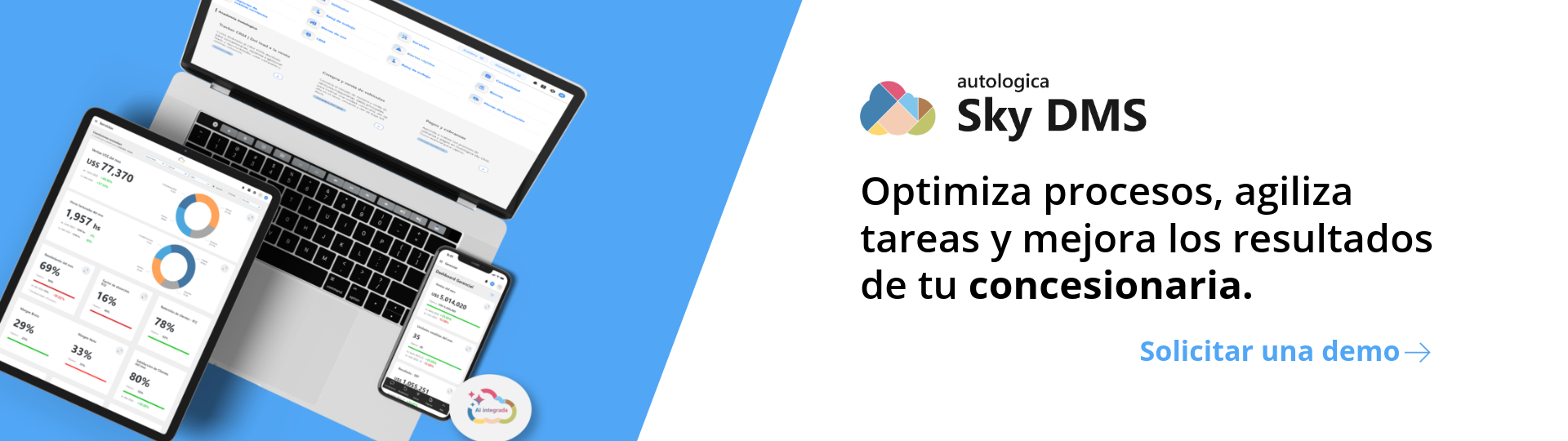Contents
- Vehicle Sales History
- Enhancements in Financial Plans
- New Controls in Sales Requests
- Display of Full Names
- Seat Numbering by Series
- Detailed Exchange Rate Differences Report
- Exclusive to AGCO
Vehicle Sales History
Autologica provides quick access to vehicles that are available for sale, making it easy to search through filters. Information can be sorted by model, warehouse, and days in stock.
The “History” button is now available on the vehicle form and sales order, providing access to each vehicle’s details (movements, transactions, etc.). Only authorized users can see cost information.
Enhancements in Financial Plans
Simulation in Financing Proposals
You can now quote financing by quickly simulating different scenarios, changing the amount, term, and rate. Payment amounts will automatically recalculate.
French Method
The ‘Annual Interest’ field was enabled in the settlement. Although it is initially set with the interest rate defined in the financing plan, the user can change it as needed.
Important: Click the “Recalculate installments” button to update the installment schedule according to new conditions.
Updates in Payment Reports
The “Original Schedule” and “Schedule – With Related Documents” reports now display the financing interest rate. This applies to Interest on Balance, Direct Interest, and French Method plans.
Payment Details
Totals are included in all amount columns. The “Capital Balance Due” at the bottom shows the remaining capital owed by the customer.
In French Method, the reports “Original Schedule” and “Schedule – With Related Documents” print two pages:
- General Information: total operation, initial amount paid by the customer, amount to be financed, etc.
- Installment Details.
Pre-Settlement
A “Calculate Pre-settlement” button is now available for direct calculation within the Financial Plans module. Select the customer, settlement, installments to be paid (or enter the amount to be charged), calculate interest, collection date, etc.
New Controls in Sales Orders
A special permission can be set so that, upon confirming a sales order, the DMS checks that the customer and the settlement model match the sales order details. This is especially important for bank loans, where only the customer is verified.
Display of Full Names in Various Modules
The DMS now lets you define the order of the full name for individuals, adapting to local customs, such as First Name + Last Name or Last Name + First Name.
Numbering Accounting Entries by Series
The DMS is now configured to restart the numbering of accounting entries each month and group them as needed (e.g., by document type):
- Editing vouchers: If the voucher type allows changing the date (“Modify Date = Yes”), you can change the issue date, but the “accounting date” will remain the same. This is because the entry already has a number assigned for a specific series, branch, and month.
- Editing manual entries: “Date” and “Branch” fields are disabled because the accounting entry already has a number assigned for a specific series, branch, and month.
- Shipments: When closing a shipment, a “Closing Date” determines the accounting date of the cost entries for sales invoices with parts from that shipment. The closing date is final, even if the shipment is reopened and closed again, ensuring that the cost entries respect the original date and assigned numbering.
Detailed Exchange Rate Differences Report
You can now issue a report showing where exchange rate differences originated. This is ideal for dealerships using Dual Currency features.
Exclusive to AGCO
Reports for Parts and Customer Data – TRC
Now, each part reported in a repair order has a unique identifier. If the same part is applied in different vouchers within the same repair order, a different identifier is assigned for each voucher. This prevents identifier repetitions when the same part is reported multiple times.