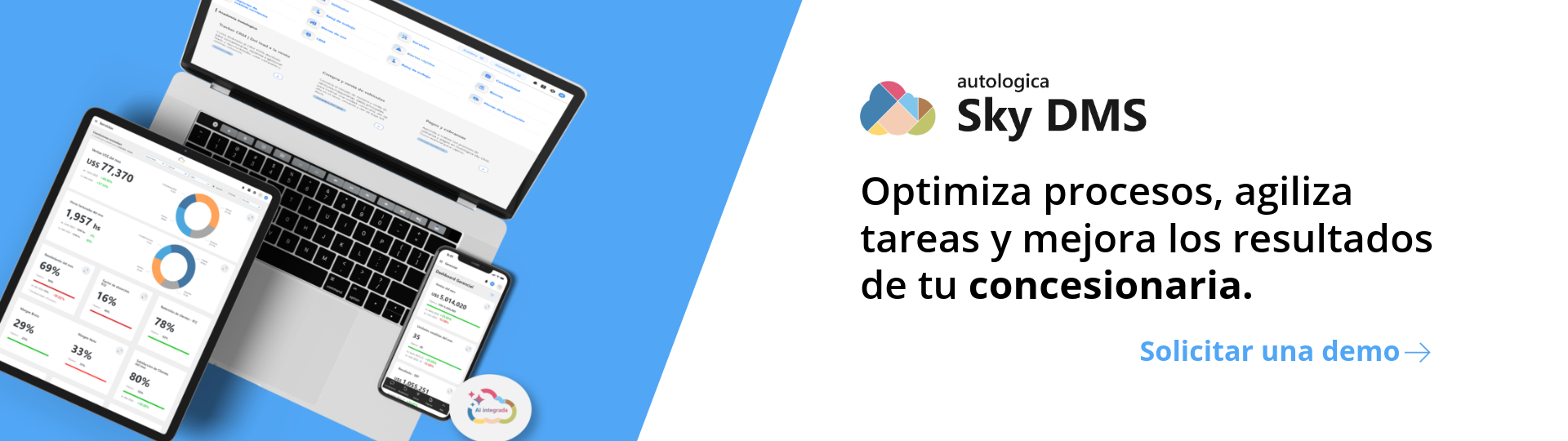We’d like to start the year by telling you about the new functions and features for Autologica Sky DMS and the other web solutions that are part of the Autologica universe.
Here Are Some New Features in Autologica Sky DMS and Other Apps That Are Part of the Autologica Universe
Dual Currency Accounting
You can now obtain reports and indicators in foreign currency. The Autologica Sky DMS new version lets you issue Executive Information Reports in USD. This applies to dealerships that use dual currency accounting. The dual currency accounting feature provides the accounting data in the foreign currency set up at the dealership.
To obtain accounting in foreign currency, the process works with the method required by the International Accounting Standards.
Interface to Import Parts Promotions
This interface allows you to quickly define parts in promotion in the system from a spreadsheet. The dealership can import into the DMS a spreadsheet with the parts in promotion, percentages applied, and the promotion’s validity date range. When any of those parts are added to an order, invoice, or part voucher, the discount is applied automatically.
Interface to Import Technicians Time Cards
You can now streamline data input in the DMS for technicians’ working times in repair on the farm. Through an Excel spreadsheet, you can import all the information to Autologica Sky DMS.
Integration With Exact, Management Software for Small and Medium Enterprises
Through this integration, Autologica Sky DMS sends the accounting entries to the Exact software instantly so the information can be available in both systems. In this way, management can be performed by taking advantage of the Autologica Sky DMS front-office power and recording the accounting in Exact Software.
Exclusive for each brand
New Holland
PRIM
This interface optimizes parts inventory management in the dealership. The interface allows for the download of parts delivery note files to add them to the inventory (the link between the order and delivery note is automatic); update purchase orders to the OEM (all the parts orders added remain pending until processing the delivery note interface and the parts received are controlled by the user); inform the parts daily movement.
Visit the marketplace to see more integrations
Renault
RIM
This interface allows Renault dealerships to obtain a parts order suggestion for stock orders to the OEM. Based on parts sales and the available inventory, the process generates a purchase order aiming to have an effective inventory and fully cover the customer needs.
Visit the marketplace to see more integrations
Toyota
FIR
When creating a new appointment, you can indicate to apply FIR or NO FIR. In both cases, the Conditions of Occurrence Form opens for you to complete. If the customer requests an appointment for a maintenance service, you can indicate that neither of the two conditions mentioned before applies.
Visit the marketplace to see more integrations
John Deere
Integration With JD Customer Portal
Dealer Customer Portal is a website for customers of John Deere dealerships to search for the parts they need and place orders.
Customers can search for parts, check prices and availability, and this information will be pulled from Autologica Sky DMS. Then, they can add parts to the shopping cart, choose the delivery and payment method, and once confirmed, the order is automatically generated in the DMS.
The customer can also view from JD Customer Portal information related to the equipment owned, the payment and invoice history, and their account statements.
Visit the marketplace to see more integrations
Improvements in Delivery Receipts
Modifications have been made to delivery receipts so that John Deere dealerships can add new types of delivery receipts from the Service Management module. This lets them manage the extended warranties (PowerGard). In addition, multiple delivery receipts can be generated for the same machine.
This means that one machine can be related to the delivery receipt for the main warranty and also to another delivery receipt for the extended warranty (PowerGard).
Appoint365
Create in Autologica Sky DMS a Vehicle Related to an Appointment
If you add a vehicle from Appoint365 and this vehicle does not exist in Autologica Sky DMS, you can activate a function to add the vehicle to the vehicle database automatically or not. In case you don’t activate this function, the vehicle will not be created, but the vehicle information travels to the repair order for reference.
Days After Which Customers Can Book an Appointment
There are dealerships in which customers schedule appointments for that same day. This causes that, in some cases, the dealership does not have time to confirm the appointment, generating a bad customer experience. With the new Appoint365 update, you can avoid this situation by defining the number of days to show availability on the customer site.
Example – A customer wants to book an appointment for that same day, but the dealership previously set that it’s not possible to do so. Instead, the appointment scheduler will show availability two days later. In this way, you can avoid appointments booked on short notice.
Tracker CRM
Learn the Reason Why You Lost a Lead
You can now indicate the reason for lost leads in Tracker CRM. This function is essential for detecting why people who were interested in a vehicle decide not to move forward with the sales process even before a test drive or a quote.