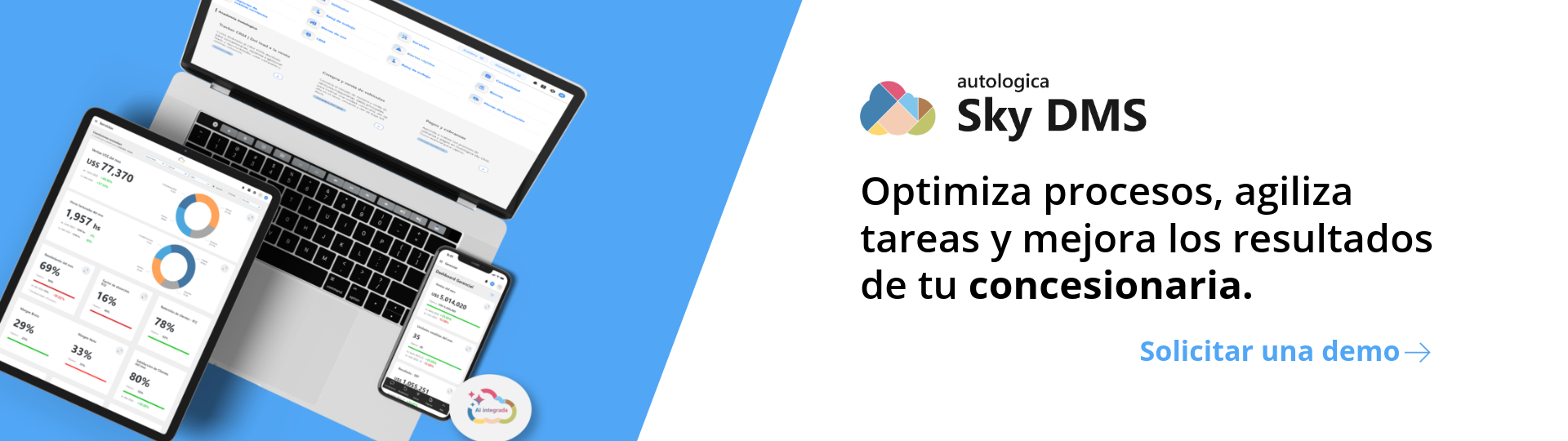Throughout 2019 we added new features to our DMS and other dealer applications to help our clients better manage their dealerships.
January
New alert: New event to send payment vouchers and withholdings to suppliers
This new alert automatically informs suppliers of manually generated payment orders. These payment orders may have associated tax withholding receipts, tax refund receipts, etc.
Improvement: Favorite Actions
When you are working with Favorite Actions and want to change the customer before invoicing an order or a proposal, you can now do so. In addition, you can change the supplier of a purchase receipt from the new “Change supplier” button to streamline the process and avoid rework.
Improvement: Improvements to electronic invoicing for exporters
You can now edit the “Country of destination”, “Type of export” and INCOTERM fields. At the moment of generating the export invoices from sales orders, the data corresponding to the export invoices required for its subsequent printing are requested: Country of destination, Export type and INCOTERM.
February
New feature: Parts depreciation
This featureality is useful so that the dealers can reduce the value of parts in stock valued at FIFO, and record the loss due to devaluation.
New report: New Fill Rate report
This new report allows dealers to measure parts availability based on existing inventory at the time the customer’s order is generated, and not based on the quantity delivered/shipped. This useful for dealers and importers who consolidate large orders from their customers and make a single weekly dispatch for logistics.
New report: “Evolution of collections” and “Evolution of payments”
In order to analyze collections and payments from customers and suppliers, new reports were created that show collections for each customer and payments to each supplier totalized by time period (month, quarter, etc.)
Tracker CRM: Vehicle prospecting
Complete vehicle sales pipeline, from lead, to opportunity, to won/lost.
March
Improvement: Improvements to Interbanking interface
Improvements were made to the interface developed to connect the Interbanking payment platform with Autologica DMS. This interface allows the automation of payments and collections to and from accounts in different banks. Changes were made to several vendor reports to achieve greater control.
Integration: of Tracker CRM with JDQuote
Autologica’s web-based Tracker CRM can connect to the John Deere JDQuote system by sending and receiving opportunities and contacts to create proposals in JDQuote, and then receive updates.
New report: New Transactions report (exportable to Excel)
This new report helps management control and analyze current account transactions of customers and suppliers.
Tracker CRM: Lead importation
Massively import leads you are working on, from other platforms and social media.
April
New feature: Payment authorizations
Autologica now has a payment authorization process, through which payments can be made below a certain amount without intervention, while higher payments generate a request for authorization that requires approval. When generating an authorization request, an email is sent to the person in charge to expedite the operation. You can also set different authorization levels.
New feature: Vehicle returns to workshop
Autologica lets the Service Manager identify and manage vehicles that have reentered the workshop for rework. The dealership can establish criteria so that the DMS automatically identifies rework, for example when a vehicle returns before X days after its last service, so that when a new OR is opened for that same vehicle the Service Manager is alerted.
This featureality allows improving customer service and helps dealers take improvement actions by analyzing the reasons for the rework, such as defective parts, labor errors, etc. When a workshop has a considerable volume of work per day, this automated feature helps to quickly identify where the dealership can improve productivity.
Improvement: Importers: Modifications to the definition of Importation Items
When defining importation costs, these can be defined as originating abroad or locally.
This is of vital importance when calculating the landed cost; if it is an expense abroad, it should be considered as part of the cost of the product that is being imported and not as part of the expenses incurred for the purpose of nationalizing the merchandise.
Tracker CRM: Dashboard
Monitor the state of the sales department from one easy to read screen. Includes: sales and marketing funnel, open opportunities, sold opportunities, causes of lost sales, expired tasks, opportunity origin, opportunities by business unit, and more.
May
New report: Deleted and reopened vouchers
With this report you can track and identify users that reopened or deleted vouchers in the DMS. By using this auditing tool, managers can improve control of dealership transactions and detect situations that need to be analyzed.
New report: Control billing cycle of customer repair orders
This report detects the internal delays that exist from the end of service work until the customer is billed.
Upgrade: Parts replacement cost
Automatically update part replacement cost from vouchers: when loading a voucher that affects the replacement cost (for example, an invoice or delivery note), the replacement cost is updated automatically without prompting the user. This is independent of whether the vouchers are importation vouchers or not.
Improvement: Changes in Ford HUB interface
When you mark a task derived from “Test Drive” as completed, a window will be displayed for the dealer to enter vehicle data. This information will be sent to FORD to facilitate the collection of incentives for conducting test drives for leads sent by the OEM.
June
Improvements: Importation features
You can now discriminate purchase expenses to determine which were originated abroad and correctly calculate importation costs.
New feature: Change log for master parts file
The parts master file was improved to let you visualize changes to price, cost, margin, cost in original currency for each part.
New report: Track open repair orders
This report lets you track open orders and group them based on days elapsed from the date of the last update until the date of issuance of the report.
July
New alert: Cash vouchers pending presentation
Autologica’s “Cash Vouchers Pending Presentation” report monitors that everything billed in cash is charged. This report can now be sent automatically to departmental managers, so they can control the cashier for their sector and help prevent uncollected invoices.
New report: Vehicle invent at a certain date: show sales invoice data
This report helps you easily detect vehicles that, although physically located at the dealership, are not available for sale.
Improvements: Parts Sales report – By salesperson
This report now shows amounts in foreign currency.
August
UX: Quick access to vehicles available for sale
Sales staff, supervisors and managers can quickly access available vehicle inventory, with the possibility of applying filters dynamically and also generating an Excel file with the information displayed on screen.
Tracker CRM: Sales segmentation
Segment customers and prospects any way you want, to create tightly focused sales campaigns.
September
New feature: Reserve parts for customers
A customer can reserve parts so that these are not sold to other customers. If a part is out of stock and must be ordered, it can still be reserved. When the part arrives from suppliers, it will appear as “reserved” for that customer and will not appear in inventory as available (because it is reserved). This helps improve customer satisfaction by giving priority to customers who have reserved parts.
Improvement: Improvements to the expense reimbursement process
We’ve made improvements in the expense voucher process (that allows the dealer to advance cash to an employee for minor expenses) to better control and trace these transactions.
Improvement: Improvements to the payment authorization process
Now authorized users can reopen vouchers if they need to correct an error, without affecting the payment authorization process.
The payment authorization feature of Autologica DMS allows the dealer to create a payment authorization scheme such that payments below a certain threshold can be made without authorization, while those that exceed it require approval. In the latter case, an email is sent to the authorizing party.
October
New alert: Customers with upcoming services
Autologica’s Service Marketing feature automatically creates contacts in the CRM calendar, so that the service department calls all customers that have upcoming services. CRM tasks are automatically created, and the appropriate dealership staff tasked with contacting each customer are alerted by email.
Alerts can automatically be sent to the customer and to multiple recipients in the dealership. For example, a notification can be sent to the service advisor in charge of making the call and to the salesperson that normally manages the client.
UX: Faster creation of service proposals
A new “copy parts related to jobs” button was added. This new button is especially useful for large repairs that use many parts, but it can be configured for use in any repair size. This speeds up proposal creation by avoiding manual entry, as parts can be added by just pressing the button.
November
Improvement: Valuation of your inventory of units in foreign currency
Changes were made to the vehicle inventory accounting analytical report so that the amount in foreign currency of the units reported can be reconstructed. This allows the dealership to valuate their inventory in foreign currency in addition to local currency.
New interface: Toyota interface for new parts and supersessions for Aruba dealerships
This interface allows the Toyota parts master to be updated in the dealer’s database. When the process is executed, new items that the factory has incorporated are added. Supersessions between parts are also updated. This speeds up the loading of data when a user is creating a proposal or invoice, or when the parts manager prepares an order to the OEM, since all the parts are available in the DMS.
December
New alert: Control of dead inventory in different warehouses
When parts are sold and they are assigned to an order/proposal, you will be able to see the activity of that part in all warehouses and see if each part has dormant or dead activity. The DMS alerts you if there is stock in other warehouses. This is useful to get rid of that immobilized stock.
Tracker CRM: Available inventory
Now you can see your vehicle inventory in Tracker CRM, and even search by filtering through different categories to see availability: Dealer / store / warehouse, vehicle entry date, in stock, in transit, pending arrival, offered as trade-in, reserved, with purchase invoice.