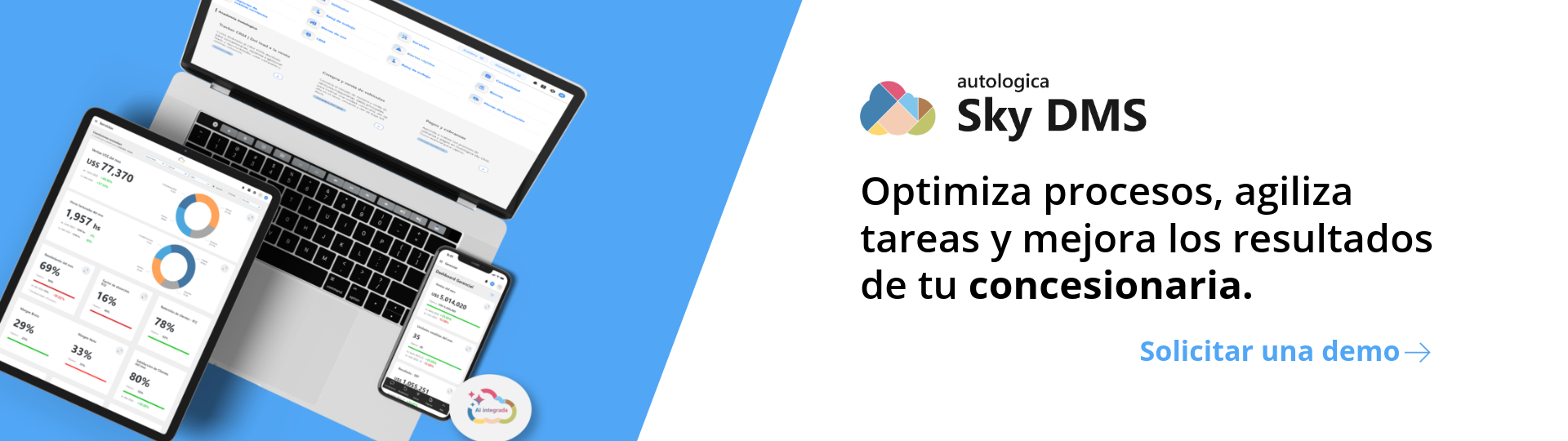During 2018, we designed and developed new features in Autologica DMS to help our customers better manage their dealerships.
January
Finanial Plans
Autologica DMS now allows you to manage multiple financial plans for the same customer, avoiding duplication of information, facilitating searches of plans and subscriptions, and calculating all fees.
Management of Works in the Workshop
The Service Department can differentiate hours billed to each technician that participates in the same intervention on a vehicle. In this way, the Service Manager can analyze the productivity and efficiency of each operator.
Key Parts Reports
A new Aging of Parts in Inventory report allows the Parts Manager to analyze the dealership’s inventory more efficiently and make strategic decisions.
Automatic Customer Due Dates
Autologica now allows you to select the number of days at which to generate due dates, or a particular day of the following month, for each type of customer account (vehicles, services, parts, etc.).
Ford GUDB Certified Interface
The GUDB (General Unified Database) interface allows dealers to report invoiced repair orders, parts invoices, service appointments, used vehicle invoices and parts inventory to Ford on a daily basis.
February
Improvements in Spare Parts Reports
In the “Inventory Valued at FIFO” and “Parts Aging” reports, new options have been added to allow a more exhaustive control of the parts that remain or were in transit.
Access Mercedes-Benz Inventory
Users can now access Mercedes-Benz Factory factory inventory levels directly from a voucher, for example from a Customer Order.
Label Printing for Delivery Management of Spare Parts
With the aim of avoiding forgetting or mixing outstanding deliveries to customers, Autologica DMS now lets you print as many labels as packages are contained in a voucher.
Interbanking Interface
The new version of Autologica includes an interface between Autologica and the Interbanking payment platform, that allows automating payments and collections to and from accounts in different banks.
March
Interfaces Between Autologica and VOLVO
The Manufacturer Mananged Inventory (MMI) interfaces allow Volvo dealers to report parts master data. This information allows Volvo CE to create optimal order proposals. This is beneficial for dealers because they will be able to take advantage of Volvo CE’s forecast OF parts inventory needs.
Profit Calculator Calculation in Parts Proposals
When granting discounts, the parts seller will now have information on the profit margins of each part sold as well as for the entire order. In this way they can negotiate prices with the customer without affecting dealership profitability.
Interfaces Between Autologica and TOYOTA
Toyota dealers need to inform repair orders, workshop appointments, vehicle invoices and requests; they must also keep this information updated. Autologica DMS now connects periodically and automatically (without user intervention) to meet these Toyota requirements.
Improvements in CRM Reports
The Aftersales Contacts Summary report was modified to offer the following key information:
- Number of pending calls with which each salesperson starts the day.
- Pending calls at the end of the day.
- Percentage of calls made.
April
Payment Authorizations
You can now create payment authorization scheme. Payments below a certain threshold can be made without authorization, while those that exceed it require approval. In the latter case, an email is sent to the authorizing party.
Improvements in the Visualization of Prospects in CRM
We’ve improved the visualization of prospects (potential customers) who have multiple quotes for different models, so as not to repeat their data. Now, when looking for a prospect by last name, even if the same prospect is negotiating several purchases, the prospect data appears only once.
Appoint365: Waiting Room Appointment Board With More Information
With the intention of keeping waiting customers better informed, we’ve added more information to the waiting room appointment board of Appoint365 (our online appointment scheduling tool). Now the panel will show appointment time, vehicle, customer, work to be performed, and the service advisor that will receive the unit.
DealerTablet: Dealership Terms and Conditions in the Checklist
The dealer can now define a “terms and conditions” text, so that customers can see and read it when they sign the vehicle reception checklist.
May
Favorite Actions in the Parts Module
You can now set up “favorite actions” and “actions on vouchers” buttons to automate daily tasks and save time when buying and selling parts.
Users can click on buttons to access their daily actions (create invoice, packing list, proposal, customer order, etc.), where information is pre-filled for the voucher. In addition, when working on a voucher “quick action” buttons let you access related functions; from example, when working on a proposal, you can quickly generate an order, invoice, or deliver an order.
June
Parts With Multiple Locations
Dealers that have a large inventory store parts at multiple locations. Autologica allows you to assign priorities to warehouses to know the exact location of each part. The DMS also suggests the optimal route to find that part.
New Alerts for Quick Alerts/Automator
For repair orders, an alert can be generated to inform:
- Repair orders opened exactly N days ago: For example, an email alert can list ROs opened 10 days ago; the user can take an action on that list of repair orders. Those orders are not informed the next day.
- Repair orders opened more than N days ago: For example, an email alert can list repair orders opened more than 30 days ago. Those orders then continue to be reported every day if they remain open.
July
Configuration of Discounts and Surcharges in Vouchers
You can define the usual discount or surcharge for specific transactions. For example, in urgent parts orders we already know the surcharge the OEM will apply.
August
Collections in Multiple Accounts and With Differences in Exchange Rates
A new process in Autologica DMS lets dealers:
- Collect payments for various account types, automatically generating the corresponding receipts.
- Automatically generate debit/credit notes for differences in exchange rates.
ICBC Interface
Dealers who have a bank account with ICBC can export payment orders from Autologica DMS and request that the bank process those payments.
Parts With Multiple Locations
Dealers that have a large inventory store parts at multiple locations. Autologica allows you to assign priorities to warehouses to know the exact location of each part. The DMS also suggests the optimal route to find that part.
September
Technician Performance Report (Now Unified With Use of Hours Report)
The Technician Performance report that measures efficiency and productivity in the workshop, can now be exported to Excel to generate the detail of worked and invoiced hours. This option replaces the Use of Hours report that was previously used for this purpose.
The level of detail and individual indicators allow the Service Manager to analyze the performance of each technician, which facilitates decision making. The report can be filtered by store, workshop and operator to analyze total invoiced hours, times and amounts, “Charge-to” (customer, warranty, courtesy, internal, other), and more.
VIP Reports – Customer Retention
The VIP Reports module now includes a report that can be exported to Excel to allow easy viewing of:
- Vehicles sold that have visited the workshop
- Vehicles sold by the dealership but never visited the workshop
- Vehicles that visited the workshop but were not sold by the dealership
This data can be used to launch customer retention campaigns.
The report can be configured to be automatically emailed to the person responsible for the analysis of this information.
Electronic Invoicing (Uruguay)
For Uruguay dealerships with CFEESP category, the PurchaseID and Addenda values were added to the .xml file (cswSICFE.log) that is sent to Sicfe (intermediary between the dealership and DGI).
Exchange Rate Difference in Third-Party Checks
This new report shows the difference between the exchange rate at the time of receiving a check and at the time of depositing it; the dealership can then decide if they want to send a debit note to the client for the difference in exchange rates. The report can be exported to Excel.
Labor and Billing in US Dollars
This new feature lets the dealer define their labor rate US dollars, for hourly jobs and in service and price menus.
October
See Promotional Discounts When Invoicing Parts
You can see current promotions when you are invoicing parts, and apply them if you wish.
Generic Interface for Importing States of Savings Plans Sold by Third Parties (Ford, Volkswagen, Citroën)
This interface imports the state of third-party plans (for Volkswagen, Ford and Citroën). This information is used to calculate revenue for plans that comes from the incentives.
This allows the dealer to know which plans:
- Are up to date
- Have one unpaid installment
- Have more than one unpaid installment
With this information, the dealer can quickly analyze their Savings Plan portfolio, as they are paid commission on up to date plans.
Inventory Valued at FIFO Report – New WIP Column
If the dealer works with inventory valued at FIFO, this report now shows all parts that were added to repair orders that have not yet been invoiced (e.g. open shipments, ROs in process, etc.)
This lets the dealer know the cost of those parts that have already been used but not yet invoiced, and therefor do not have a cost entry yet. This provides a more precise valuation of your book inventory.
November
Reserve Vehicles
Vehicle reservations can now have an expiration date, after which the reservation is automatically cancelled and the car is available again for all sales staff.
In addition, reservations can be cancelled by users with permission, in case you need to sell the vehicle to another customer.
December
Credit Limit Per Dealer
Companies with several dealerships defined within the same database can now define different credit limits for each dealership, for the same customer.